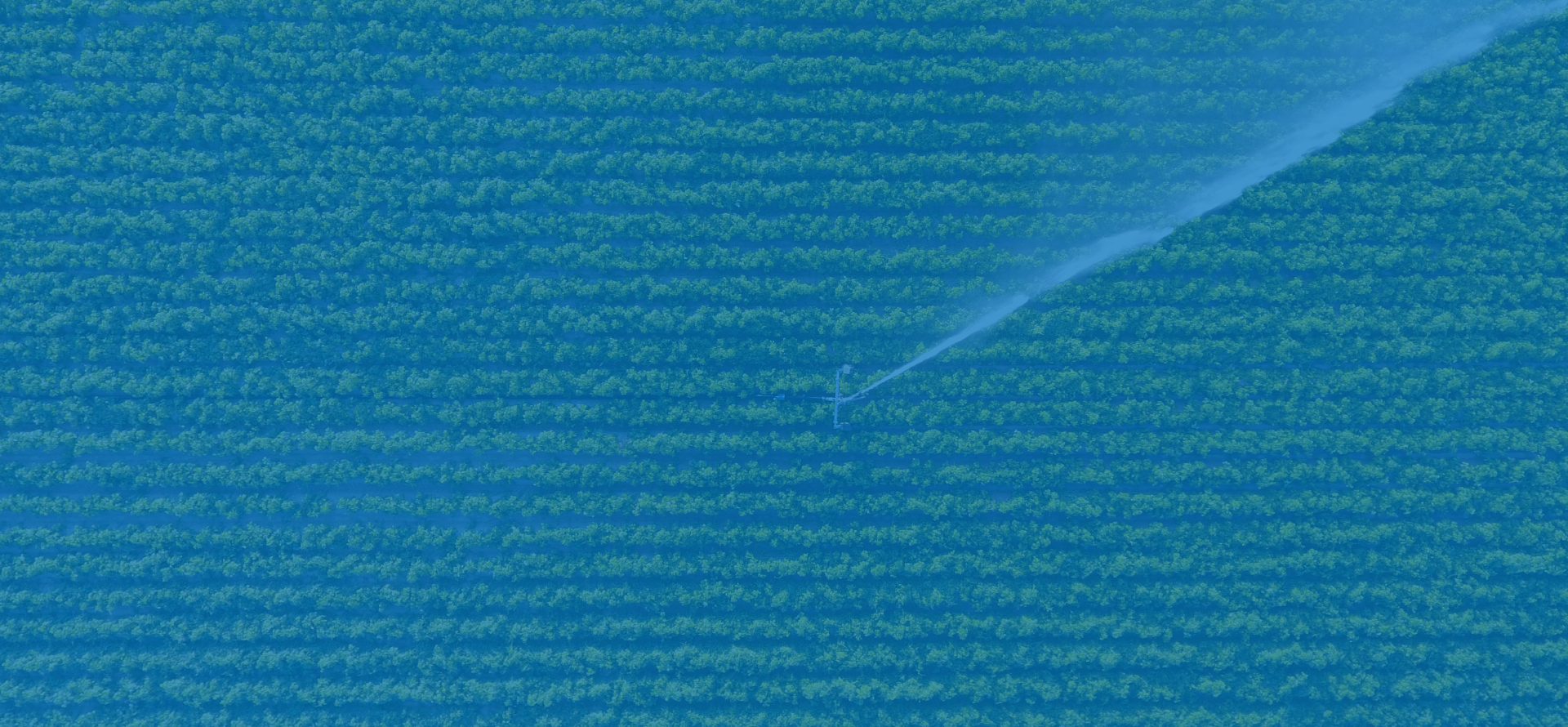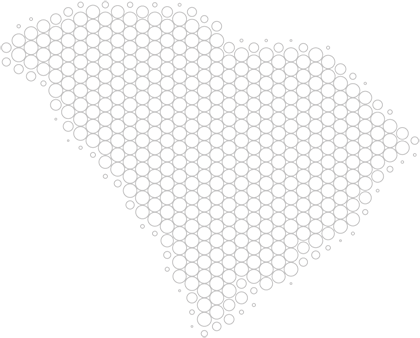Troubleshooting
Centrifugal Pump Troubleshooting Check List
No Water Delivered
1 Priming - casing and suction pipe not completely filled with liquid.
2 Speed to low.
3 Discharge head too high.
4 Suction lift too high. The suction pipe may be too small or long, causing excessive friction loss.
5 Impeller completely plugged.
6 Intake strainer or suction pipe completely plugged.
7 Wrong direction of rotation.
8 Air pockets in the suction line.
9 Air leaks in the suction line and/or stuffing box (shaft seal).
Not Enough Water Delivered
1 Priming - casing and suction pipe not completely filled with liquid.
2 Speed to low.
3 Discharge head higher than anticipated. Check friction loss in piping
4 Suction lift too high. The suction pipe may be too small or long, causing excessive friction loss.
5 Impeller partially plugged.
6 Intake strainer or suction pipe partially plugged.
7 Wrong direction of rotation.
8 Air pockets in the suction line.
9 Air leaks in the suction line and/or stuffing box (shaft seal).
10 Foot valve is too small.
11 Suction not immersed deep enough.
12 Mechanical defects:
a) Wear rings worn.
b) Impeller damaged.
c) Packing of shaft seal damaged.
Not Enough Pressure
1 Speed to low.
2 Air in water.
3 Wrong impeller diameter.
4 Mechanical defects:
a) Wear rings worn.
b) Impeller damaged.
c) Packing of shaft seal damaged.
5 Wrong direction of rotation.
6 Pressure gauge in the wrong location.
7 Pressure gauge off calibration, broken or stuck.
The pump works for a while and then quits.
1 Leaking suction line.
2 Stuffing box packing worn or water seal plugged allowing leakage of air into pump casing.
3 Air pockets in the suction line.
4 Not enough suction head for hot water or volatile liquids.
5 Air or gases in liquid.
6 Suction lift too high.
7 Grass or trash sticking to strainer then floating off.
The pump takes too much power.
1 Speed too high.
2 Head lower than rating, pumps too much water.
3 Wrong direction of rotation.
4 Mechanical defects.
a) Shaft bent.
b) Rotating element binds.
c) Stuffing box too tight.
d) Wear rings worn.
e) Bearings are worn.
f) Casing packing defective.
g) Pump and drive unit misaligned.
Pump leaks excessively at the stuffing box.
1 Packing worn or not properly lubricated.
2 Packing incorrectly inserted or not properly run-in.
3 Packing is not the right kind for liquid handling.
4 Shaft scored.
The pump is noisy.
1 Hydraulic noise - cavitation, suction lift too high. Check with vacuum gauge.
2 Mechanical defects.
a) Shaft bent.
b) Rotating element binds.
c) Bearings are worn.
d) Pump and drive unit misaligned.
Valves
When troubleshooting any irrigation component, it is best to have a fundamental understanding of how the component operates. Electronic solenoid valves are no exception. The following is a quick lesson on how electronic solenoid valves operate.
When troubleshooting an electronic solenoid valve, it is important to quickly isolate the problem as either electrical or hydraulic. Since electrical problems are more quickly identifiable, you should start here when troubleshooting the valve. There are several easy steps that can be taken by utilizing a volt/ohm multimeter to accurately determine if the valve is functioning properly.
Electric solenoid valves are powered by 24 volts AC (VAC) from the irrigation controller. Whenever the controller turns a valve on, it sends 24 VAC to the solenoid. The solenoid is the electronic portion of the valve. It is essentially a coil of wires that when energized, become magnetized and lift a small plunger inside the solenoid. The solenoid has two wire leads extending from it. One of the wires attaches to the “hot wire” that receives the 24 VAC from the irrigation controller. The other wire attaches to a “common wire” that acts as a neutral or return wire. The “common wire” is run in series and is connected to all the valves in the system, whereas the “hot wires” are run from each zone at the irrigation controller to each valve in the field. This is how each zone is operated independently from the irrigation controller
The most common symptoms of electrical problems are valves failing to turn on. If a valve fails to turn on, first check to see if the valve is getting the proper voltage from the irrigation controller. To perform this test, you will need a volt/ohm or multimeter. These handy devices will help you diagnose any electrical problem and are mostly electronic these days so you can read the results on a screen. Start by turning on the voltmeter and selecting the VAC setting, turn the zone on at the controller and touch one lead to the common terminal (COM) and the other lead to the zone terminal that is in question. You should receive a reading in the 24-28VAC range. If you do not record any voltage output for the station, then you may have a controller problem. If you do record the proper voltage, then the next step will be checking the resistance or ohms of the circuit.
Checking the ohms or resistance of the zone is also referred to as checking for continuity. To do this you will again be using your voltmeter but will need to turn it to the ohms setting. Sometimes it is identified as the symbol on the voltmeter (Ω) or (~). This simple test will let you identify if there is a shorted solenoid or a cut wire going to the valve. In either case, the valve will fail to open when the proper voltage is sent to it from the irrigation controller. You will be able to perform this test at the irrigation controller with your voltmeter. First, turn off the controller! NEVER CHECK RESISTANCE THROUGH A LIVE CIRCUIT. Place one lead on the common terminal (COM) and one lead on the zone terminal in question. You should get a reading from 20-60 Ω; every manufacture’s valves will have a slightly different reading. Any reading that is lower than the acceptable range is indicative of a shorted solenoid. Conversely, any reading above 60 is indicative of a wiring problem. This usually occurs due to the age of the valve, electrical surge, or cut wire.
If you get a reading of zero or OL (offline), this usually indicates a wire has been cut between the irrigation controller and the valve. If you receive the same OL (offline) reading for all the valves, this may indicate the common wire has been cut, since all the valves share this wire. Not just cut anywhere by the way, but the common has been cut between the controller and the first valve! To make repairs in this situation you may need to run a new common or track down the break with a fault locator.
If you find the solenoid is defective follow these steps to replace it:
- To replace a solenoid, first turn off the main water supply then remove the wire nuts and unscrew the old solenoid. Replace with proper solenoid for the model valve you have and reattach wire with waterproof wire nuts. Please note that you may have to dig up the valve box to get closer to the work.
- If you are still having a problem with your electronic solenoid valve working properly and everything checks out electrically, then it is time to troubleshoot the hydraulic portion of the valve. As with electronic troubleshooting, it is important to have a fundamental understanding of how the valve operates hydraulically.
- Electronic irrigation solenoid valves are referred to as “normally closed”. This means that the valve should stay shut or closed when water pressure is applied to it. Water enters the valve on the inlet side (note flow arrows) to the lower chamber. There is a flexible rubber diaphragm that separates the lower and upper chambers. Water must pass through the diaphragm via a port through its center or a small screened port located near the outside edge to get to the upper chamber. Once the water gets to the upper chamber of the diaphragm, it builds enough pressure to force the diaphragm downward causing the valve to close. In order for the valve to open, water must be ported off of the top chamber to relieve the pressure so the diaphragm can flex upward. When the diaphragm flexes upward, water is allowed to flow through the valve.
- There are several ways to port water off the upper chamber of the valve to allow it to open. If your valve is equipped with a bleed screw, you can open it and water will be directly ported off the top of the diaphragm. In this case water will flow out from the threads of the bleed screw and onto the ground.
- Some manufactures also equip the valve with a solenoid body capable of being turned ¼ or so counter-clockwise which will port water directly downstream to manually operate it. On some models, a lever is flipped under the solenoid on the valve body.
- When the solenoid is turned, it is unseated from the valve body allowing the water to flow from the upper chamber through a small drain under the plunger. When this happens, pressure is released from the top of the diaphragm and it flexes upward unseating it from the valve body. When you unscrew the solenoid it physically unseats the plunger from the valve and the valve opens.
- The next way water is ported off the upper chamber of the valve is by applying voltage to the solenoid. To ensure the valve functions in this automatic mode, make sure the bleed screws and/or the solenoid body is screwed down. 24VAC is applied from the irrigation controller, the solenoid will become magnetized and lift the plunger inside the solenoid. When this happens, water is ported off the upper chamber of the valve as described above and the valve opens.
In summary, look for these problems in diagnosing valve failures:
Valve Fails to Open:
- Controller not sending 24VAC to valve
- Cut wire
- Shorted solenoid
- Ports clogged between upper chamber of diaphragm and solenoid or clogged port between solenoid to downstream drain*.
Valve Fails to Close
- Controller sending unwanted voltage to valve.
- Port or screen on underside of diaphragm clogged.
- Ruptured diaphragm.
- Leaks around diaphragm between top and bottom of valve body (visible/external).
- Valve is not in the automatic mode.
- Weeping valve caused by debris in solenoid or diaphragm or water pressure exceeding 80 psi.
* It should be noted that on glue-type valves, those that have no female threaded connections, it is possible to glue shut the port (drain), on the downstream (solenoid) side of the valve. In this situation, the port (located directly beneath the solenoid plunger) that drains to the downstream side of the valve becomes clogged from excess pipe cement. The exit for this port is visible directly behind the glue stops. When this happens, the valve may open slightly when energized but will only open fully when activated manually. To remedy this, first, find a large paperclip. Unfold it into the shape of an “L” with the long end being at least 2” in length. Turn off the water supply, unscrew the solenoid and lift it off the valve body. Insert the long end of the paperclip and push it into the CENTER drain in the valve body (directly under the plunger), in the cavity where the solenoid had been unscrewed. Work it up and down like a plumber- helper until the drain is clear. Reassemble the valve, turn on the water, and activate it electrically. Repeat if necessary.
Controllers
Irrigation controllers or irrigation clocks are sometimes referred to as the brains of the system. There are many types of irrigation controllers. Some are analog or mechanical but the vast majority are electronic. While the analog controllers have been the workhorse since the 1960s, the electronic controller has taken its place due to lower costs to build, compactness and flexibility. There are many types of electronic controllers available but the ones dealt with here are the residential and light commercial ones. Of these, the ones you will probably see will be either indoor mount or outdoor mount controllers. Indoor controllers are designed to be used indoors and are not enclosed in a weatherproof cabinet. Indoor controllers attach to electrical outlets via a plug-in transformer. This transformer steps down your household voltage from 120VAC to 24VAC. Outdoor irrigation controllers are housed in a weatherproof cabinet and rated for outdoor use. Outdoor controllers have the transformer located inside the cabinet. To hook up the controller, you must bring 120VAC into the cabinet and wire directly to the transformer. Once the electricity leaves the transformer, it has been stepped down from high voltage (120VAC) to low voltage (24VAC). The irrigation controller and the electronic solenoid valves are powered by the lower 24 VAC voltage.
The first step of troubleshooting an irrigation controller is to verify proper voltage before and after the transformer with a voltmeter. To do this, set your voltmeter to AC volts (the icon with the wavy line) and to a number greater than the voltages you are checking (for example, if you are checking for 120V, set your voltmeter to 200V; if you are checking for 24V set your meter to 50V. The reason for this is so you will get an accurate voltage reading.). On indoor controllers, this means verifying you have 120VAC at the outlet and then testing for 24VAC where the cord from the plug-in transformer connects to the irrigation controller. On outdoor controllers, you need to check for 120 VAC where the incoming power attaches to the transformer and then check for 24VAC coming out of the transformer.
If you have 120VAC being supplied to the transformer, but do not have a 24 VAC output, replace the transformer with a correct model replacement part. It should be noted that often power surges can short out transformers. Before replacing the transformer, check to see if there is any indication of hot spots on the circuitry of the controller. By removing the face cover you should be able to identify any areas that may have been blackened by a surge. If the circuitry is damaged then replace the controller and transformer.
If the transformer checks out ok and there is still no power being supplied to the controller, check the fuse (if applicable) on the controller. To do this, set your volt/ohmmeter to Ohms (Ω) and the audible setting. When you touch the two ends of the fuse, you should hear a tone. If there is no tone, the fuse is bad. Some irrigation controllers are equipped with fast-blow fuses. Remove the fuse and check the thin filament. Always replace blown fuses with the same amperage fuse. Blown fuses are an indication of power surges that could also short electric valve solenoids in the field. Refer back to the valve troubleshooting section to learn how to identify shorted valve solenoids.
Today’s electrical controllers rely on circuitry and microprocessors to send power to the electrical solenoid valves. If your digital irrigation controller begins to lock up or has errors in the programs, you may need to reset the microprocessor. To do this, remove all power from the controller. Disconnect the power supply and remove any backup batteries. Wait 5-15 minutes for the controller to power down and then replace backup batteries and restore power. Reprogram and then test controller.
Programming the Controller
To get the most out of an irrigation system the irrigation controller must be programmed properly. If you take just a moment to access what you will be watering the process will not be so daunting. Most of the controllers on the market these days come equipped with the items listed in the terminology section below. The exception to this is what we call “smart controllers”. Those units have the ability to be autonomous after installing the base information.
Most of us have landscaping that is functional and pleasing but not intricate in design or maintenance. Therefore keep the programming as simple as possible. Most of us will not need to use all the programs and start times available on the controllers. The only times these extra’s may come into play is in the initial establishment of the landscape.
The basic program consists of inputting the date, the present time of day, and the year. After that select program “A” and input the days of watering needed, the zone run times, and the start time(s). The irrigation frequency and run times are dependent on the climate, soils, and plant materials.
Terminology:
Programs- Most controllers come with at least 2 and up to 4 programs. Programs allow you to apply different watering schedules to various types of plant material that have non-similar watering requirements. For example, annual flowers planted in raised beds may need to be watered every day whereas grassed areas may only need to be watered 3 days a week. In this scenario, annual flowers may be on program A and lawn areas on program B. It is important to note that whenever information is entered into the controller under any of the various programs, each program will run concurrently regardless of the program positioning switch or screen display.
Cycles- The cycle section of the controller refers to the daily interval that the program will run. Most controllers give you 4 options on how you can run the daily intervals.
Odd- This setting runs the program every other day on the odd-numbered calendar days.
Even- This setting runs the program every other day on the odd-numbered calendar days.
Custom- This lets you choose exactly which days of the week the program will run.
Cyclic- Allows watering at a preset interval.
Other Features
Drip (D) - Allows drip to run by itself or concurrently with another program.
Calendar – Day – Off - This option sets aside any day of the month as a non-watering day.
Contractor default – This is a saved default program that can be accessed later
Master valve/ pump start circuit (MV) - useful for starting a pump or activating a master valve
Programmable delay between stations - ie. For low-yielding wells, etc.
Water adjust- Allows users to adjust watering times as percentages from 0-300% on some models.
Valve Test Terminal (VT) - Helps installer sort out firing order of valves after installation
The few features mentioned above will give you an idea of what a controller is capable of.