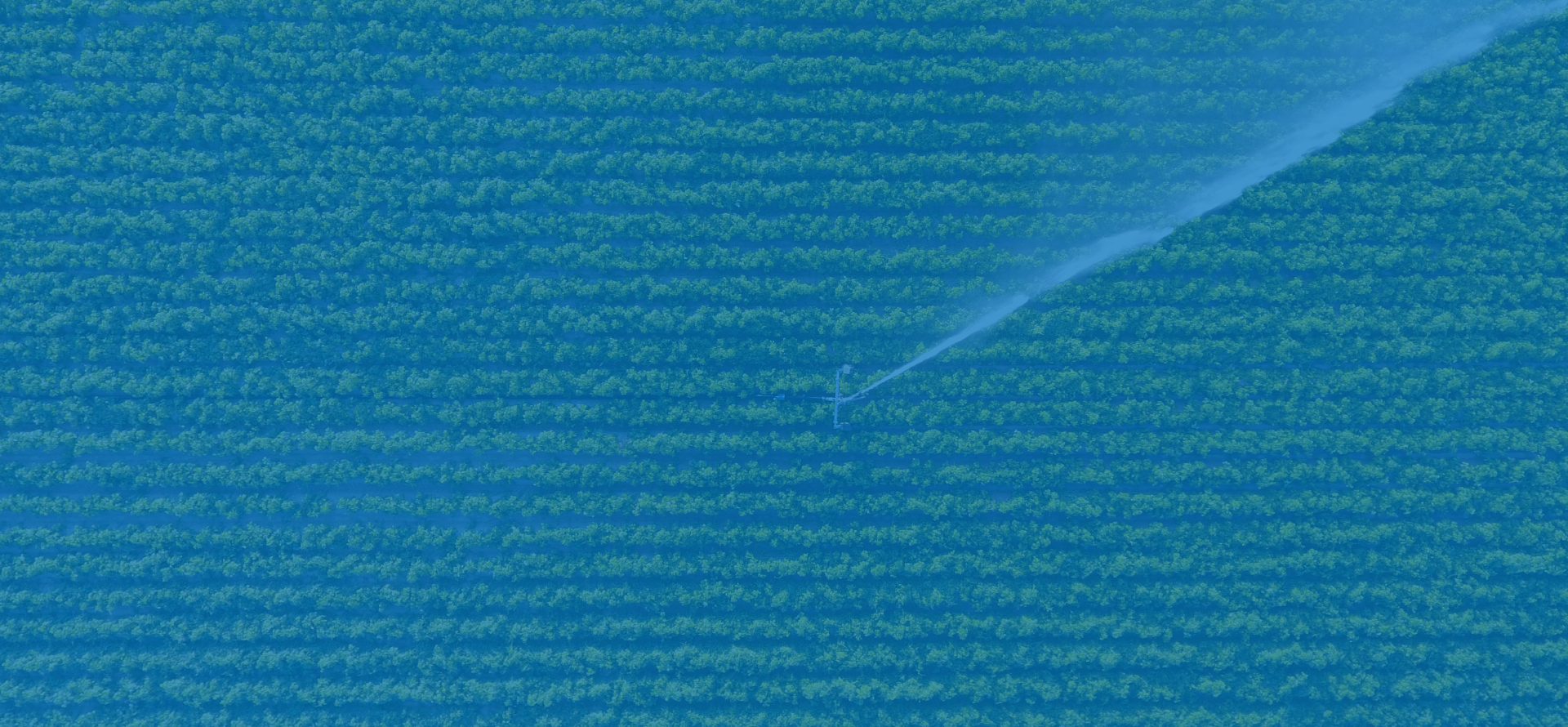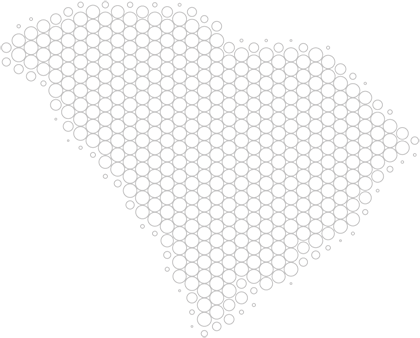Technical Information
The following wiring diagrams and schematics are for reference only. There may be situations that require custom wiring options. Contact W.P. Law, Inc. for custom applications and if you are unsure of the application's wiring requirements. Note that on the downloads, if the picture comes up rotated in Adobe Reader, simply press (Ctrl, Shift, +) or right-click on the image and then click "Rotate Clockwise" to view the image upright.
Valve Wiring
Pump Start Relay
This diagram shows the basic way to wire irrigation valves to the controller. Download PDFDoubler Wiring Diagram
This diagram shows how to wire a product called a Doubler. This product allows for an extra zone to be added without having to run wire all the way back to the clock. There are several scenarios where the Doubler is useful and they are explained in the diagram. Download PDFClick-It Wiring Diagram
This diagram shows how to wire a Click-It. This product is useful for locating irrigation valves in the field. By wiring a Click-It in line with the common on the clock, the valve you are trying to locate will produce an audible "clicking" or "pinging" so that you can locate it. Download PDFPump Wiring
Pump Start Relay
This diagram shows how to wire a pump using a simple pump start relay controlled by an irrigation controller. Download PDFDual Irrigation Controllers with a Single Pump
This diagram shows how to wire a single pump to a pump start relay that is being controlled by two separate irrigation controllers. This diagram utilizes two relay switches to prevent voltage from back feeding from one irrigation controller to the other. Download PDFFertilizer / Chemical Pump Start Relay
This diagram illustrates how to use an ice cube relay to automate a small chemical pump (less than 7 amps at 120vac) via an irrigation controller. Download PDFWell Pump Information
Determining Well Yield with a Pressurized Bladder Tank
The following process describes how to calculate the flow of a well with a pressurized bladder tank to determine how much water it will produce to supply your irrigation system. This process will measure the performance of the submersible well pump to determine the flow rate and pressure produced.
A common mistake often made is using the well tag to estimate the performance of the well pump. Most wells will have a metal tag that gives specific information about the well. Information contained on the well tag includes the yield of the well, over all depth, casing depth, date drilled, and static water level. The well yield refers to the amount of water coming into the well. This does not mean that the well pump is necessarily capable of producing this much water. It is important to note that the well tag only references the specifics of the well. It does not include information for the well pump. The well yield is the maximum amount of incoming water that can be pumped, without over-pumping the well.
The process below will help you determine the flow rate of your pump at a predetermined pressure (45-50 PSI). It is important to determine the flow rate with this amount of pressure in order for your irrigation system to operate properly. For larger irrigation systems, it may me necessary to have a higher amount of pressure to operate correctly. Once you have determined the flow rate at 45-50 PSI, you can then use the Well Calculator to ensure the components you are using will deliver enough pressure to your sprinkler heads.
Equipment Needed
5 Gallon Bucket
100 PSI Pressure Gauge with hose faucet adapter (if not provided at pressure tank)
Stop Watch
Step #1
In this step you will locate any faucets attached to the system. The number of faucets you will need will depend how much water your well pump can produce. If your pressure tank is not equipped with a pressure gauge, screw the pressure gauge with an adapter onto a hose faucet.
Step #2
Next turn on a faucet to begin draining down the pressure tank. As water flows out of the tank, the pressure will begin to fall as well. Once the pressure tank is drained down low enough, the pressure switch will then turn the well pump on.
Step #3
Now that the well pump has been turned on, the pressure will begin to increase. Open the faucet to the point where the pressure gauge holds steady around 45-50 PSI with water running. Note that if you are not running enough water, the pressure tank may fill up and turn the pump off. If this happens increase the flow by opening the faucet more or by turning on additional faucets. Allow time for the pressure tank to drain down enough to turn the pump back on.
Step #4
Now that the gauge is holding steady around 50 PSI with water running, you will need to collect the water in a 5 gallon bucket to determine the flow rate. With the water running, time to see how long it takes (seconds) to fill the five gallon bucket. If you have multiple faucets running, you will need to repeat this procedure for each one.
Step #5
Once you have timed how long it takes to fill your 5 gallon bucket, use the following formula to determine the flow rate of the pump:
(60 / number of seconds) X 5 = Gallons per Minute
Important Notes: If multiple faucets were used, add them together to determine the total flow rate of the pump.
Step #6
Now that you know how much water your well pump supplies at 50 PSI, use the Well Yield Calculator to help size the components of your irrigation system to supply the necessary pressure for it to operate properly.
Ex. Two faucets were opened to turn the well pump on and maintain 48 PSI on the pressure gauge. The first faucet fully open filled up a 5 gallon bucket in 40 seconds. The second faucet partially open filled up a 5 gallon bucket in 60 seconds.
Faucet #1 (60 / 40 seconds) x 5= 7.5 gallons per minute
Faucet #2 (60 / 60 seconds x 5 = 1 gallon per minute
Total Flow of the Pump at 48 PSI =8.5 gallons per minute
Determining Well Yield of a Dedicated Pump on a Pump Start Relay
The following process describes how to determine the flow rate of a well pump at a predetermined pressure. This method will measure the performance of the submersible well pump to determine the flow rate and pressure produced.
A common mistake often made is using the well tag to estimate the performance of the well pump. Most wells will have a metal tag that gives specific information about the well. Information contained on the well tag includes the yield of the well, over all depth, casing depth, date drilled, and static water level. The well yield refers to the amount of water coming into the well. This does not mean that the well pump is necessarily capable of producing this much water. It is important to note that the well tag only references the specifics of the well. It does not include information for the well pump. The well yield is the maximum amount of incoming water that can be pumped without over-pumping the well.
The process below will help you determine the flow rate of your pump at a predetermined pressure (45-50 PSI). It is important to determine the flow rate with this amount of pressure in order for your irrigation system to operate properly. For larger irrigation systems, it may me necessary to have a higher amount of pressure to operate correctly. Once you have determined the flow rate at 45-50 PSI, you can then use the Well Calculator to ensure the components you are using will deliver enough pressure to your sprinkler heads.
Equipment Needed
5 Gallon Bucket
100 PSI Pressure Gauge
Stop Watch
Gate Valves with Fittings
Step #1
Install the gate valve, pressure gauge, and fittings onto the piping coming out of the well. (See diagram)
Step #2
Fully open the gate valve and turn the pump on.
Step #3
Slowly close the gate valve until the desired pressure is reached on the pressure gauge.
Step #4
Time how long (seconds) it takes to fill the 5 gallon bucket. Use the following formula to determine the flow rate of the pump:
(60 / number of seconds) X 5 = Gallons per Minute
Step #5
Now that you know how much water your well pump supplies at 45-50 PSI, use the Well Calculator to help size the components of your irrigation system to supply the necessary pressure for it to operate properly.